Etiqueta "virtualization"
Se han encontrado 19 Coincidencias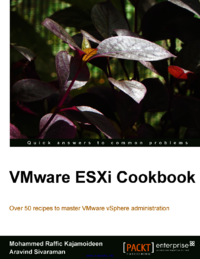
VMware ESXi Cookbook
Virtualización
150 Visitas | 374 Descargas | 2014-07-08 17:09:16 | cbustillo
VMware ESX and VMware ESXi hypervisors are used for providing the foundation for building and managing a virtualized IT infrastructure. vSphere 5.1 delivers the same industry-leading performance and scalability as prior vSphere releases, with several additional benefits including its improved reliability and security. VMware vSphere 5.1 is based on the ESXi hypervisor architecture, a thin purpose-built hypervisor that does not depend on a general purpose operating system, which does away with the requirement of persistent storage. So we can now store it on a dedicated compact storage device, drastically reducing the hypervisor install footprint to less than 150MB. VMware ESXi 5.1 Cookbook - explores every aspect of VMware administration. We will learn to configure and to administer vSphere including high availability (HA), distributed resource scheduler (DRS), fault tolerance (FT), vMotion , svMotion, virtual machine provisioning, update manager, and distributed virtual switches. We will also explore advanced level operations with lots of tips and tricks to ease your job.

OpenVZ Essentials
Virtualización
91 Visitas | 100 Descargas | 2015-01-12 18:52:10 | cbustillo
OpenVZ (Open Virtuozzo) is an OS-level virtualization technology based on the Linux kernel and OS written in C. It creates multiple secure and isolated Linux containers on a single physical server, enabling better server utilization and ensuring that applications do not conflict. OpenVZ is the only highly scalable virtualization technology with near-zero overhead, strong isolation, and rapid customer provisioning that's ready for production use right now. Starting with the very basics of OpenVZ, you will learn to configure templates, create containers, administer your server infrastructure, and utilize the OpenVZ Web Panel.
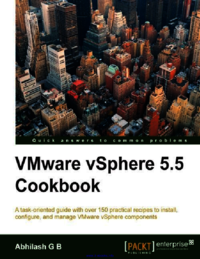
VMware vSphere 5.5 Cookbook
VMware Administration
123 Visitas | 125 Descargas | 2015-03-25 22:42:29 | cbustillo
VMware is still the undisputed leader in providing virtualization solutions ranging from server virtualization to storage and network virtualization. VMware vSphere is the industry's most complete and robust virtualization platform, transforming data centers into dramatically simplified cloud infrastructures. VMware vSphere 5.5 Cookbook will walk you through the procedures involved in installing or upgrading your current vSphere environment to Version 5.5 and also help you perform the most common administration tasks ranging from configuring HA, DRS, and DPM, configuring storage and networking, to patching/upgrading using vSphere Update Manager, performing remote CLI operations using VMA, and monitoring the performance of a vSphere environment.

Docker Cookbook
Virtualización
148 Visitas | 109 Descargas | 2015-11-13 15:57:20 | cbustillo
Whether you're deploying applications on premise or in the cloud, this cookbook provides developers, operators, and IT professionals with more than 130 proven recipes for working with Docker. With these practical solutions, experienced developers with no previous knowledge of Docker will be able to package and deploy distributed applications within a couple of chapters. IT professionals will be able to solve everyday problems, as well as create, run, share, and deploy Docker images. Operators will quickly be able to adopt the tools that will change the way they work.

Mastering VMware vSphere Storage
Virtualización
146 Visitas | 72 Descargas | 2015-12-03 02:10:13 | cbustillo
QR code - Mastering VMware vSphere Storage Book Description vSphere Storage is one of the three main infrastructure components of a vSphere deployment (Compute, Storage, and Network). Mastering VMware vSphere Storage begins with an insightful introduction to virtualization and creating your own virtual machines. We then talk about VMware vCenter Server and virtual machine management, as well as managing vSphere 5 using vSphere Management Assistant (vMA) and esxcli and vmware-cmd commands. We then swiftly move on to a very interesting topic, reviewing the vSphere performance and troubleshooting methodology. We then configure VM storage profiles, Storage DRS, and Storage I/O control. More significantly, we will troubleshoot and analyze storage using the VMware CLI and learn how to configure iSCSI storage. By the end of the book, you will be able to identify useful information to make virtual machine and virtual data center design decisions.
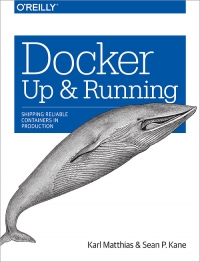
Docker: Up and Running
Docker
112 Visitas | 85 Descargas | 2015-12-03 02:14:09 | cbustillo
Docker is quickly changing the way that organizations are deploying software at scale. But understanding how Linux containers fit into your workflow - and getting the integration details right - are not trivial tasks. With this practical guide, you'll learn how to use Docker to package your applications with all of their dependencies, and then test, ship, scale, and support your containers in production. Two Lead Site Reliability Engineers at New Relic share much of what they have learned from using Docker in production since shortly after its initial release. Their goal is to help you reap the benefits of this technology while avoiding the many setbacks they experienced.
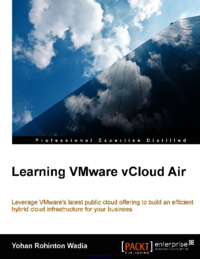
Learning VMware vCloud Air
Virtualization
92 Visitas | 72 Descargas | 2015-12-03 02:18:01 | cbustillo
VMware vCloud Air is a cloud offering by VMware that provides you with the flexibility and agility to create and manage your virtualized workloads with ease on a VMware-backed cloud platform. This book starts off by providing you with a few key features and benefits of cloud computing, along with some interesting real-world use cases. You'll walk through how to integrate your vCloud Air with either an on-premise VMware-based private cloud or a different public cloud provider. Next, you'll explore the performance and workloads of your vCloud Air instance using VMware vRealize Operations Manager. Finally, you'll also learn how to leverage vCloud Air's Disaster Recovery as a Service (DRaaS) offering.

Using Docker
Virtualización
122 Visitas | 148 Descargas | 2015-12-29 19:10:56 | cbustillo
Docker containers offer simpler, faster, and more robust methods for developing, distributing, and running software than previously available. With this hands-on guide, you'll learn why containers are so important, what you'll gain by adopting Docker, and how to make it part of your development process. Ideal for developers, operations engineers, and system administrators - especially those keen to embrace a DevOps approach - Using Docker will take you from Docker and container basics to running dozens of containers on a multi-host system with networking and scheduling. The core of the book walks you through the steps needed to develop, test, and deploy a web application with Docker.
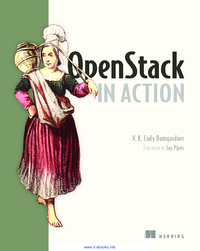
OpenStack in Action
Virtualization
79 Visitas | 85 Descargas | 2016-04-06 22:50:13 | cbustillo
OpenStack in Action offers real-world use cases and step-by-step instructions on how to develop your own cloud platform. This book guides you through the design of both the physical hardware cluster and the infrastructure services you'll need. You'll learn how to select and set up virtual and physical servers, how to implement software-defined networking, and technical details of designing, deploying, and operating an OpenStack cloud in your enterprise. You'll also discover how to best tailor your OpenStack deployment for your environment. Finally, you'll learn how your cloud can offer user-facing software and infrastructure services.
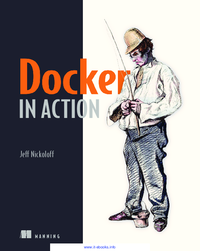
Docker in Action
Virtualization
118 Visitas | 105 Descargas | 2016-04-06 23:01:47 | cbustillo
Docker in Action teaches readers how to create, deploy, and manage applications hosted in Docker containers. After starting with a clear explanation of the Docker model, you will learn how to package applications in containers, including techniques for testing and distributing applications. You will also learn how to run programs securely and how to manage shared resources. Using carefully designed examples, the book teaches you how to orchestrate containers and applications from installation to removal. Along the way, you'll discover techniques for using Docker on systems ranging from dev-and-test machines to full-scale cloud deployments.
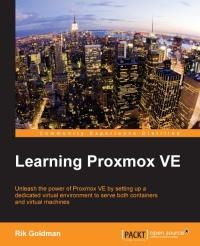
Learning Proxmox VE
Virtualization
150 Visitas | 98 Descargas | 2016-04-26 19:38:32 | cbustillo
Proxmox VE 4.1 provides an open source, enterprise virtualization platform on which to host virtual servers as either virtual machines or containers. This book will support your practice of the requisite skills to successfully create, tailor, and deploy virtual machines and containers with Proxmox VE 4.1. Following a survey of PVE's features and characteristics,this book will contrast containers with virtual machines and establish cases for both. It walks through the installation of Proxmox VE, explores the creation of containers and virtual machines, and suggests best practices for virtual disk creation, network configuration, and Proxmox VE host and guest security.Throughout the book, you will navigate the Proxmox VE 4.1 web interface and explore options for command-line management.
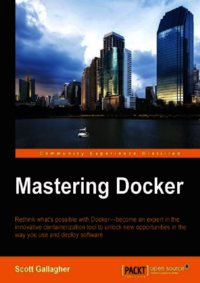
Mastering Docker
Docker
102 Visitas | 107 Descargas | 2016-12-05 21:52:43 | moliver
So hot off the presses, the latest buzz that has been on the tip of everyone’s tongues and the topic of almost any conversation that includes containers these days is Docker! With this book, you will go from just being the person in the office who hears that buzz to the one who is tooting it around every day. Your fellow office workers will be flocking to you for anything related to Docker and shower you with gifts—well, maybe not gifts, but definitely tapping your brain for knowledge!
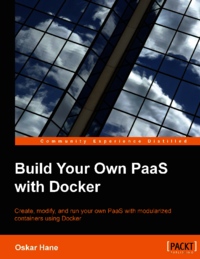
Build Your Own PaaS with Docker
Docker
97 Visitas | 124 Descargas | 2016-12-05 21:55:04 | moliver
Create, modify, and run your own PaaS with modularized containers using Docker. Crear modifuicar y ejecutar tu propia PaaS con Docker

Learning CoreOS
CoreOS Docker
103 Visitas | 69 Descargas | 2016-12-05 21:56:45 | moliver
As more and more applications are moving towards the cloud with server virtualization, there is a clear necessity to deploy the user applications and services very fast and make them reliable with assured SLA by deploying the services in a right set of servers. This becomes more complex when these services are dynamic in nature, which results in making these services autoprovisioned and autoscaled over a set of nodes. The orchestration of the user application is not limited to deploy the services in the right set of server or virtual machines rather to be extended to provide network connectivity across these services to provide Infrastructure as a Service ( IaaS ). Compute, network, and storage are the three main resources to be managed by the cloud provider in order to provide (IaaS). Currently, there are various mechanisms to handle these requirements in more abstract fashion. There are multiple cloud orchestration frameworks, which can manage the compute, storage, and networking resources. OpenStack, Cloud Stack, and VMware vSphere are some of the cloud platforms that orchestrate these resource pools and provide IaaS.
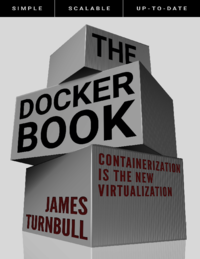
The Docker Book
127 Visitas | 97 Descargas | 2019-02-01 19:24:24 | osmanir
The Docker Book is for developers, sysadmins, and DevOps-minded folks who want to implement DockerTM and container-based virtualization. There is an expectation that the reader has basic Linux/Unix skills and is familiar with the command line, editing files, installing packages, managing services, and basic networking. This books focuses on Docker Community Edition version v18.08 and later. It is not generally backwards-compatible with earlier releases.

Mastering Proxmox - Third Edition: Build virtualized environments using the Proxmox VE hypervisor
Virtualizacion con Proxmox
124 Visitas | 46 Descargas | 2023-12-29 16:35:55 | moliver
Based on the foundation laid out by the first edition and second edition, this book, Mastering Proxmox, Third Edition, brings updated information and details of the new features of Proxmox VE 5.0. Since the first edition of this book was published, Proxmox has been through many changes. With this third edition, I am confident that readers will be able to upgrade their skills while building and managing even better Proxmox clusters. This book shows the inner workings of Proxmox, including virtual network components, shared storage systems, the Proxmox firewall, high availability, and other features.

Proxmox Cookbook
Virtualizacion con Proxmox Cookbook
71 Visitas | 49 Descargas | 2023-12-29 16:38:06 | moliver
Proxmox is one of the biggest kept secrets in the world of virtualization. It stands tall with other major virtualization players, such as VMWare, Xen, Hyper-V, and so on. Since the first release of Proxmox in 2005, it has become the standard for open source hypervisors. It is loaded with great features, such as clustering, High Availability, major storage plugins, firewalls, full KVM/OpenVZ support, and a price that cannot be beaten by any other virtualization product in the industry. Proxmox provides a rock solid platform to build virtual environments that are scalable to any size and can be managed entirely from a single GUI. In a matter of minutes, a standard Proxmox cluster can be raised and brought into production without any licensing costs.

Proxmox High Availability
Virtualizacion Proxmox High Availability
120 Visitas | 61 Descargas | 2023-12-29 16:39:41 | moliver
Nowadays, the number of network services is rapidly increasing, due to which service availability has become a concern. With the help of the easy-to-use tools provided by Proxmox, users can easily improve their service by building their own clusters. The support of various storage options provides flexibility with different forms of network storage.
Contribuir
Usted puede contribuir con Libros UCLV, es importante para nosotros su aporte..
Contribuir