Etiqueta "LabView"
Se han encontrado 3 Coincidencias
LabView. Getting Started with LabVIEW
Guía básica de LabView
90 Visitas | 48 Descargas | 2021-04-04 18:01:58 | dhera
Use this manual as a tutorial to familiarize yourself with the LabVIEW graphical programming environment and the basic LabVIEW features you use to build data acquisition and instrument control applications. This manual contains exercises that you can use to learn how to develop basic applications in LabVIEW. These exercises take a short amount of time to complete and help you get started with LabVIEW. The end of each chapter includes a summary of the main concepts taught in that chapter. Use these summaries to review what you learned

LABVIEW. User Manual
Manual de LabView publicado por National Instruments
95 Visitas | 51 Descargas | 2021-04-04 18:11:53 | dhera
Use this manual to learn about LabVIEW programming features, including the LabVIEW user interface and programming workspaces, and the LabVIEW palettes and tools. This manual does not include specific information about each palette, tool, menu, dialog box, control, or built-in VI or function. Refer to the LabVIEW Help for more information about these items and for detailed, step-by-step instructions for using LabVIEW features and for building specific applications. Refer to the LabVIEW Documentation Resources section of Chapter 1, Introduction to LabVIEW, for more information about the LabVIEW Help and accessing it.
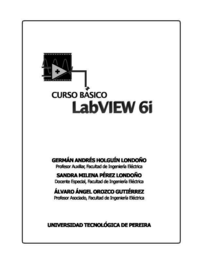
CURSO BÁSICO DE LABVIEW 6i
Tutorial de LabView
99 Visitas | 69 Descargas | 2021-04-04 18:20:27 | dhera
LabVIEW (Laboratory Virtual Instrument Engineering Workbench) es un sistema de desarrollo basado en programación gráfica orientado a desarrollar aplicaciones para instrumentación que integra una serie de librerías para comunicación con instrumentos electrónicos como GPIB, RS232 o RS485 con tarjetas de adquisición de datos, sistemas de adquisición y acondicionamiento como VXI o SCXI, comunicaciones en redes TCP/IP, UDP, o en los estándares de software COM, OLE, DDE, DLL o ActiveX para Windows, así como AppleEvents para MacOS o PIPE para UNIX.
Contribuir
Usted puede contribuir con Libros UCLV, es importante para nosotros su aporte..
Contribuir