Etiqueta "bootstrap"
Se han encontrado 5 Coincidencias
Twitter Bootstrap Web Development How-To
264 Visitas | 420 Descargas | 2013-09-23 15:39:23 | jgramos
Welcome to Twitter Bootstrap Web Development How-To. The content of this book is up to date with version 2.1 of Twitter Bootstrap. In what follows, this book will help you to get to know Twitter Bootstrapby trying it on for size. I've written with the novice to intermediate developer in mind. If you've been designing sites for a while, then this book will give you a quick introduction to several key features of Twitter Bootstrap's markup, stylesheets, and JavaScript plugins. If you're new to HTML and CSS (and maybe even a little scared of JavaScript)—don't worry! This book will help you along. If, by contrast, you're looking to compile CSS from LESS and integrate the results with Backbone.js—this isn't for you. Fair enough? Let's dive in.
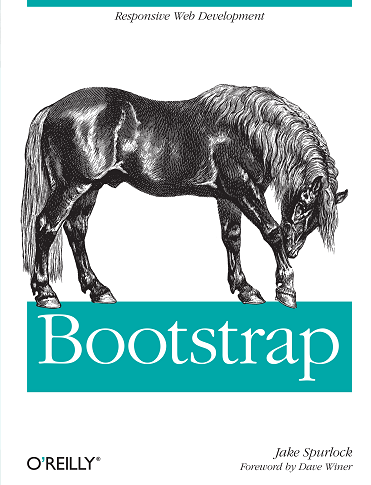
Bootstrap
387 Visitas | 594 Descargas | 2013-09-23 15:43:05 | jgramos
Bootstrap is a front-end framework for building responsive websites. Whether it is application frameworks, blogs, or other CMS applications, Bootstrap can be a good fit, as it can be as vanilla as you like. Its combination of HTML, CSS, and JavaScript make it easy to build robust sites without adding a lot of code. With a default grid system, layouts come together with ease, and the styling of buttons, navs, and tables make basic markup look great from the get-go. A dozen or so JavaScript plugins catapult you into adding interactive elements to your site.

Extending Bootstrap
Understand Bootstrap and unlock its secrets to build a truly customized project!
227 Visitas | 280 Descargas | 2014-09-12 14:46:05 | yuniorc
Extending Bootstrap is a practical guide to extending the use of Bootstrap, a very popular open source CSS framework originally developed by Twitter. This book focuses on different techniques to customize and extend Bootstrap according to your needs. We will cover theming, CSS customization, LESS usage, compiling your styles with Grunt.js, and much more. After reading this book, you will be an expert in Bootstrap and have all the knowledge you need to use it efficiently in your projects.

Bootstrap Tutorial
Bootstrap Tutorial
157 Visitas | 206 Descargas | 2016-09-30 14:41:57 | pecarrazana
Twitter Bootstrap is the most popular front end frameworks currently. It is sleek, intuitive, and powerful mobile first front-end framework for faster and easier web development. It uses HTML, CSS and Javascript. This tutorial will teach you basics of Bootstrap Framework using which you can create web projects with ease. Tutorial is divided into sections such as Bootstrap Basic Structure, Bootstrap CSS, Bootstrap Layout Components and Bootstrap Plugins. Each of these sections contain related topics with simple and useful examples.
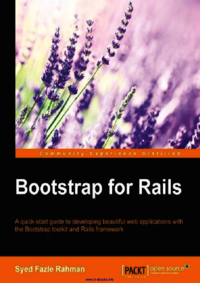
Bootstrap for Rails
Bootstrap for Rails
110 Visitas | 78 Descargas | 2016-09-30 14:44:44 | pecarrazana
Howdy! So, you want to learn Bootstrap and its awesomeness and implement it in a Rails project? I think you made the right choice by selecting this book. Web designing is not everyone’s cup of tea. I have seen many experienced web developers who are extremely poor at web designing. They have the ability to make the most powerful applications, but lack the skills to create a decent looking website. On the other hand, there’s a sudden rise in the popularity of CSS and JavaScript frontend frameworks. These frameworks let the users create popular CSS and JavaScript components, such as drop-down menus, responsive menus, a proper grid system to structure websites, and so on easily without having any knowledge about CSS and JavaScript coding. Bootstrap, being one of the pioneers in the book, provides many prestyled CSS components that come ready to be used. You simply need to know the appropriate HTML files to use these frontend frameworks. This book will help you understand what Bootstrap is, and how it can be used in a Rails environment. It will guide you through various CSS and JavaScript components of Bootstrap via many practical examples. If you are a Sass developer, this book will help you identify various Sass variables to customize Bootstrap. I hope you have fun reading this book!
Contribuir
Usted puede contribuir con Libros UCLV, es importante para nosotros su aporte..
Contribuir