Etiqueta "Web Design"
Se han encontrado 19 Coincidencias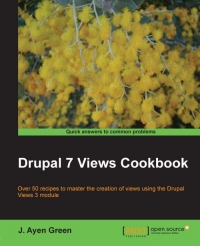
Drupal 7 Views Cookbook
160 Visitas | 218 Descargas | 2013-09-16 15:22:42 | jgramos
Brand new recipe examples using the all new Views 3 UI. A wide variety, including multi-display and programmatic views. Easy-to-follow recipes with plenty of screenshots and demonstrations. Present menu choices for categorized subsets of your content. Create blocks containing interesting lists or randomly selected images. Manipulate the templates to add pizzazz to your views. Administer your views with confidence.
.png)
Head-First JavaScript
327 Visitas | 568 Descargas | 2013-09-17 04:44:01 | rmillo
So you're ready to make the leap from writing HTML and CSS web pages to creating dynamic web applications. You want to take your web skills to the next level. And you're finally ready to add "programmer" to the resume. It sounds like you're ready to learn the Web's hottest programming language: JavaScript. "Head First JavaScript" is your ticket to going beyond copying and pasting the code from someone else's web site, and writing your own interactive web pages. With "Head First JavaScript", you learn: the basics of programming, from variables to types to looping; how the web browser runs your code, and how you can talk to the browser with your code; why you'll never have to worry about casting, overloading, or polymorphism when you're writing JavaScript code; and, how to use the Document Object Model to change your web pages without making your users click buttons.If you've ever read a "Head First" book, you know what to expect - a visually rich format designed for the way your brain works. "Head First JavaScript" is no exception. It starts where HTML and CSS leave off, and takes you through your first program into more complex programming concepts - like working directly with the web browser's object model and writing code that works on all modern browsers. Don't be intimidated if you've never written a line of code before! In typical "Head First" style, "Head First JavaScript" doesn't skip steps, and we're not interested in having you cut and paste code. You'll learn JavaScript, understand it, and have a blast along the way. So get ready...dynamic and exciting web pages are just pages away.
.png)
Head-First jQuery
325 Visitas | 3627 Descargas | 2013-09-17 04:48:03 | rmillo
Want to add more interactivity and polish to your websites? Discover how jQuery can help you build complex scripting functionality in just a few lines of code. With Head First jQuery, you'll quickly get up to speed on this amazing JavaScript library by learning how to navigate HTML documents while handling events, effects, callbacks, and animations. By the time you've completed the book, you'll be incorporating Ajax apps, working seamlessly with HTML and CSS, and building your own plug-ins. If you want to learn-and understand-how to create interactive web pages, unobtrusive script, and cool animations that don't kill your browser, this book is for you. * Use jQuery with DOM to overcome the limitations of HTML and CSS * Learn how jQuery selectors and actions work together * Write functions and wire them to interface elements * Use jQuery effects to create actions on the page * Make your pages come alive with animation * Learn how use jQuery with the new HTML5 elements * Build interactive web pages with jQuery and Ajax * Create plug-ins to handle reusable functions * Build forms and reports in web applications
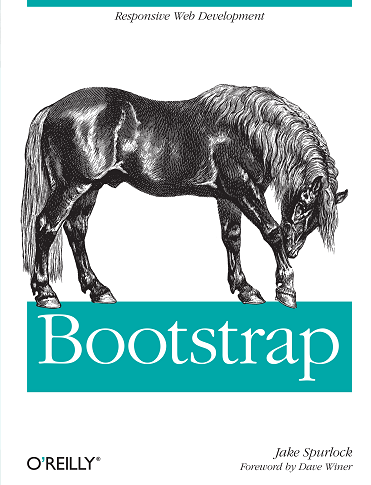
Bootstrap
387 Visitas | 594 Descargas | 2013-09-23 15:43:05 | jgramos
Bootstrap is a front-end framework for building responsive websites. Whether it is application frameworks, blogs, or other CMS applications, Bootstrap can be a good fit, as it can be as vanilla as you like. Its combination of HTML, CSS, and JavaScript make it easy to build robust sites without adding a lot of code. With a default grid system, layouts come together with ease, and the styling of buttons, navs, and tables make basic markup look great from the get-go. A dozen or so JavaScript plugins catapult you into adding interactive elements to your site.
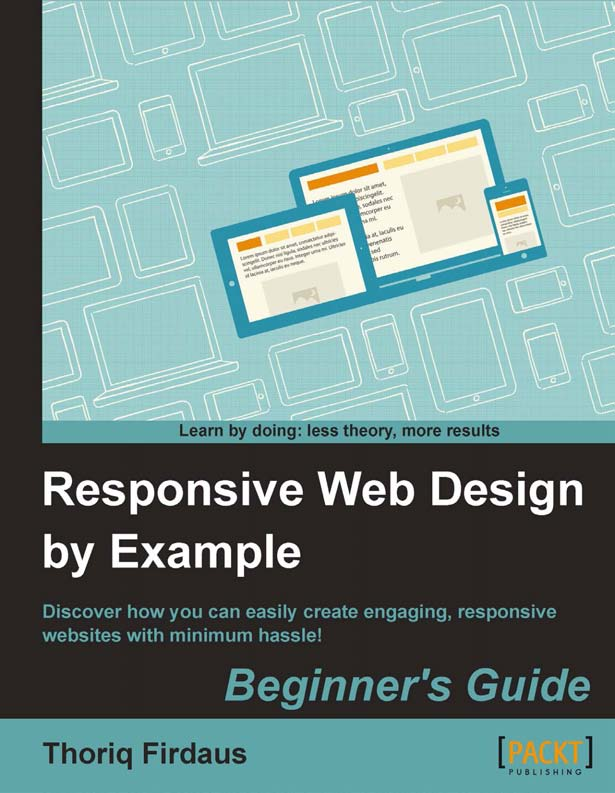
Responsive Web Design by Example
195 Visitas | 358 Descargas | 2013-09-23 17:07:03 | cbustillo
Discover how you can easily create engaging, responsive websites with minimum hassle! This event surely comes with a consequence on the other side. Designers are forced to think of new ways to deliver web pages for mobile users; we can definitely no longer rely on the static grid, since the sizes of mobile devices are too varied. In 2010, Ethan Marcotte [http://ethanmarcotte.com/] coined a new answer to this situation called responsive web design [RWD] that now has become a popular practice in web design to deliver web pages in varying viewport sizes [http://www.alistapart.com/articles/responsive-web-design/].

Head-First Web Design
207 Visitas | 300 Descargas | 2013-10-03 13:49:51 | efirvida
Want to know how to make your pages look beautiful, communicate your message effectively, guide visitors through your website with ease, and get everything approved by the accessibility and usability police at the same time? Head First Web Design is your ticket to mastering all of these complex topics, and understanding what's really going on in the world of web design.

Head-First Html with Css and Xhtml
178 Visitas | 415 Descargas | 2013-10-03 13:21:02 | efirvida
All of the code that you write during the course of going through this book is standards compliant. This is really important to us, and we would (adamantly) argue that understanding how to think in and write standards compliant XHTML (XHTML 1.0 Strict) & CSS (CSS 2.1) is one of the hallmarks of a talented web designer. There will be no tables for layout, no style information in your markup, and all those tags will be properly closed.
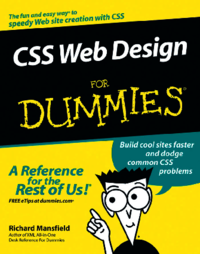
CSS Web Design for Dummies
156 Visitas | 227 Descargas | 2013-10-03 16:36:57 | efirvida
Welcome to the world of Cascading Style Sheets (CSS). With CSS, you can design gorgeous and highly effective Web sites. CSS offers power and flexibility to Web site developers and designers. This book shows you how to use CSS to make your Web pages come alive. Marketing experts like to say that the box helps sell the jewelry. CSS does several useful things, but one of the most important is to help you design much more attractive packages to hold your Web page contents.
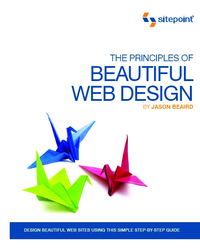
The principles of beautiful web design
diseño web
200 Visitas | 261 Descargas | 2014-01-24 20:09:08 | javierd
Many non-designers believe that they’re unable to create visually pleasing websites because they didn’t go to art school, or that they lack creative flair. Thankfully, this isn’t true. There are certain design maxims and techniques anyone can learn and apply to ensure that their website is not only functional, but sexy too. No art school required. Whether you want to improve the look of an ordinary website or learn a new set of skills, The Principles of Beautiful Web Design will teach you good design fundamentals, ensuring that you avoid making any rookie mistakes.
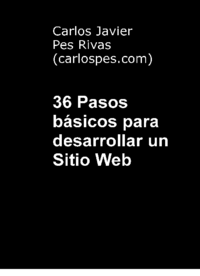
36 pasos básicos para desarrollar sitios webs
diseño Web
227 Visitas | 240 Descargas | 2014-04-09 03:21:19 | mmartin
En este libro se describen, brevemente, qué pasos básicos se pueden realizar para desarrollar un Sitio Web en Internet. A su vez, dichos pasos han sido agrupados en las siguientes fases: Fase 1: Definición del Proyecto. Fase 2: Puesta en Marcha. Fase 3: Diseño Web. Fase 4: Marketing Off y Online. Fase 5: Monetización. No obstante, hay que tener en cuenta que no todos los pasos tienen porqué realizarse, obligatoriamente, de forma cronológica. Sino que, es posible modificar el orden de su realización. Además, en algunos casos, sería conveniente realizarlos en paralelo.
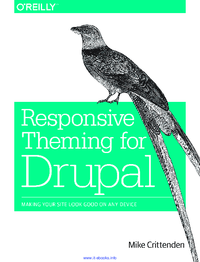
Responsive Theming for Drupal
Web
109 Visitas | 128 Descargas | 2014-06-16 18:57:49 | cbustillo
f you want your Drupal website to work well on smartphones, tablets, and desktops, this practical guide shows you how to incorporate Responsive Web Design (RWD) with specific Drupal 7 themes. You'll learn how to create attractive, easy-to-navigate layouts for everything from tiny phone screens to 30-inch desktop monitors—all with the same codebase. Ideal for experienced Drupal developers, this book takes you through RWD basics and shows you how to build sites based on Aurora, Zen, and Omega - three popular base themes created by Drupal contributors. Whether you're creating a new site with RWD or adapting an existing one, you'll learn how to become a better, more efficient Drupal themer.
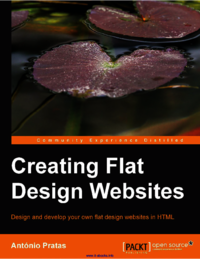
Creating Flat Design Websites
www.it-ebooks.info
161 Visitas | 166 Descargas | 2014-07-15 17:42:36 | jgramos
lat design is a digital style of design that has been one of the biggest trends in recent years in web and user interface design. It is famous for its extremely minimalistic style. It has appeared at a time when skeuomorphic, a style of creating realistic interfaces, was considered to be the biggest and most famous trend, making this a really rough and extreme transition for both users and designers.
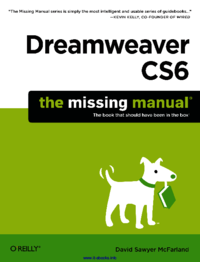
Dreamweaver CS6: The Missing Manual
Desarrollo Web
131 Visitas | 166 Descargas | 2014-11-09 20:14:08 | anh
Throughout its history, Dreamweaver has managed to keep pace with the changing web-development landscape, and Dreamweaver CS6 is no exception; it’s capable of doing more than any previous version of the program. Whether you want to use Cascading Style Sheets (CSS) for cutting-edge design, dip into the world of JavaScript-powered dynamic pages, explore HTML5 and CSS3, build websites for mobile devices, use content management systems like WordPress or Drupal, or simply stick to straightforward HTML, Dreamweaver has just about all the tools you need.

Pro CSS3 Animation
105 Visitas | 130 Descargas | 2015-10-05 15:50:48 | javierd
This book teaches you how to use the full power of CSS to bring your web content to life with interactivity and a fresh visual approach. In the chapters that follow, you’ll learn how to use cutting-edge industry standards to increase the visual appeal, accessibility, and popularity of your site.
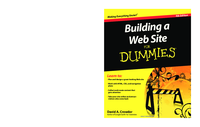
Building a Web Site for Dummies
Building a Web Site for Dummies
118 Visitas | 137 Descargas | 2015-11-02 16:04:55 | pecarrazana
This isn’t just another Web design book. It’s special. Really. I set out to write the one book I’d want by my side if I were looking to set up a really fancy Web site and not break the bank doing it. I tracked down and tested zillions of Web-site enhancements and selected the top of the line to share with you. And I’m honestly proud of the results. I’ve authored or coauthored more than 20 books on computers and the Internet, and this one is my hands-down favorite. It’s full of things you’re sure to love. It’s packed with fun stuff, but it’s got plenty of serious stuff, too, like how to get past the hype and really make money through your Web site. You’ll wonder how in the world you ever got along without having these features on your Web site.
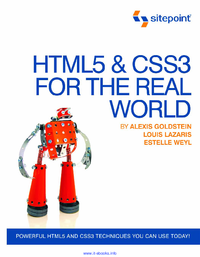
HTML5 & CSS3 for the Real World
HTML5 & CSS3
163 Visitas | 206 Descargas | 2015-11-19 20:59:01 | pecarrazana
This book is aimed at web designers and front-end developers who want to learn about the latest generation of browser-based technologies. You should already have at least intermediate knowledge of HTML and CSS, as we won’t be spending any time covering the basics of markup and styles. Instead, we’ll focus on teaching you what new powers are available to you in the form of HTML5 and CSS3. The final two chapters of this book cover some of the new JavaScript APIs that have come to be associated with HTML5. These chapters, of course, require some basic familiarity with JavaScript—but they’re not critical to the rest of the book. If you’re unfamiliar with JavaScript, there’s no harm in skipping over them for now, returning later when you’re better acquainted with it.

Bootstrap Tutorial
Bootstrap Tutorial
156 Visitas | 206 Descargas | 2016-09-30 14:41:57 | pecarrazana
Twitter Bootstrap is the most popular front end frameworks currently. It is sleek, intuitive, and powerful mobile first front-end framework for faster and easier web development. It uses HTML, CSS and Javascript. This tutorial will teach you basics of Bootstrap Framework using which you can create web projects with ease. Tutorial is divided into sections such as Bootstrap Basic Structure, Bootstrap CSS, Bootstrap Layout Components and Bootstrap Plugins. Each of these sections contain related topics with simple and useful examples.
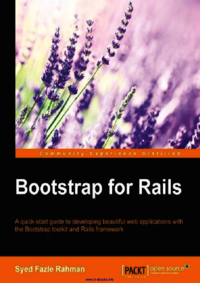
Bootstrap for Rails
Bootstrap for Rails
108 Visitas | 78 Descargas | 2016-09-30 14:44:44 | pecarrazana
Howdy! So, you want to learn Bootstrap and its awesomeness and implement it in a Rails project? I think you made the right choice by selecting this book. Web designing is not everyone’s cup of tea. I have seen many experienced web developers who are extremely poor at web designing. They have the ability to make the most powerful applications, but lack the skills to create a decent looking website. On the other hand, there’s a sudden rise in the popularity of CSS and JavaScript frontend frameworks. These frameworks let the users create popular CSS and JavaScript components, such as drop-down menus, responsive menus, a proper grid system to structure websites, and so on easily without having any knowledge about CSS and JavaScript coding. Bootstrap, being one of the pioneers in the book, provides many prestyled CSS components that come ready to be used. You simply need to know the appropriate HTML files to use these frontend frameworks. This book will help you understand what Bootstrap is, and how it can be used in a Rails environment. It will guide you through various CSS and JavaScript components of Bootstrap via many practical examples. If you are a Sass developer, this book will help you identify various Sass variables to customize Bootstrap. I hope you have fun reading this book!

Ext JS 4 Web Application Development Cookbook
Extjs
150 Visitas | 116 Descargas | 2016-09-30 14:52:18 | pecarrazana
Ext JS 4 is Sencha's latest JavaScript framework for developing cross-platform web applications. Built upon web standards, Ext JS provides a comprehensive library of user interface widgets and data manipulation classes to turbo-charge your application's development. Ext JS 4 builds on Ext JS 3, introducing a number of new widgets and features including the popular MVC architecture, easily customizable themes, and plugin-free charting. This book works through the framework from the fundamentals to advanced features and application design. More than 110 detailed and practical recipes demonstrate all of the key widgets and features the framework has to offer. With this book, and the Ext JS framework, you will learn how to develop truly interactive and responsive web applications. Starting with the framework fundamentals, you will work through all of the widgets and features the framework has to offer, finishing with extensive coverage of application design and code structure. Over 110 practical and detailed recipes describe how to create and work with forms, grids, data views, and charts. You will also learn about the best practices for structuring and designing your application and how to deal with storing and manipulating data. The cookbook structure is such that you may read the recipes in any order. The Ext JS 4 Web Application Development Cookbook will provide you with the knowledge to create interactive and responsive web applications, using real-life examples.
Contribuir
Usted puede contribuir con Libros UCLV, es importante para nosotros su aporte..
Contribuir