Categoría "Software libre + Código Abierto"
Se han encontrado 12 Coincidencias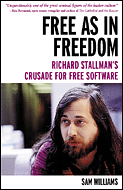
Free as in Freedom. Richard Stallman's Crusade for Free Software
146 Visitas | 206 Descargas | 2013-10-03 03:41:39 | rmartinez
The work of Richard M. Stallman literally speaks for itself. From the documented source code to the published papers to the recorded speeches, few people have expressed as much willingness to lay their thoughts and their work on the line. Such openness ---if one can pardon a momentary un-Stallman adjective--- is refreshing. After all, we live in a society that treats information, especially personal information, as a valuable commodity. The question quickly arises. Why would anybody want to part with so much information and yet appear to demand nothing in return? As we shall see in later chapters, Stallman does not part with his words or his work altruistically. Every program, speech, and on-the-record bon mot comes with a price, albeit not the kind of price most people are used to paying.
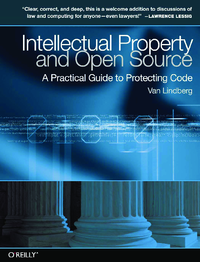
Intellectual Property and Open Source
107 Visitas | 183 Descargas | 2013-10-03 03:53:30 | rmartinez
This book is about a tool that we use called intellectual property—IP for short. We use IP to allocate value and create incentives in society. Just like many other powerful tools, IP can be very useful, but it can also be difficult to work with. You can (easily!) shoot yourself in the foot with intellectual property if you don’t understand how and why this tool works. This book is divided into two parts. The first part, comprising Chapter 1–Chapter 8, is an introduction to intellectual property law. The second part, comprising Chapter 9–Chapter 14, is more of an intellectual property handbook for developers, particularly those working in the open source space. It is also applicable to those working commercially, but more often than not your experience with intellectual property will be constrained by your employer’s IP policies. The quick outline is as follows:
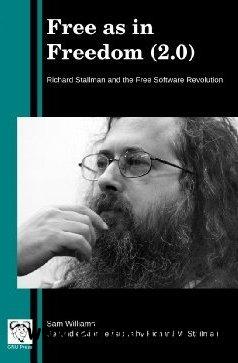
Free as in Freedom (2.0): Richard Stallman and the Free Software Revolution
133 Visitas | 286 Descargas | 2013-10-03 04:29:21 | rmartinez
In 2002, Sam Williams wrote Free as in Freedom, a biography of Richard M. Stallman. In its epilogue, Williams expressed hope that choosing to distribute his book under the GNU Free Documentation License would enable and encourage others to share corrections and their own perspectives through modifications to his work. Free as in Freedom (2.0) is Stallman's revision of the original biography. While preserving Williams's viewpoint, it includes factual corrections and extensive new commentary by Stallman, as well as new prefaces by both authors written for the occasion. It is a rare kind of biography, where the reader has the benefit of both the biographer's original words and the subject's response
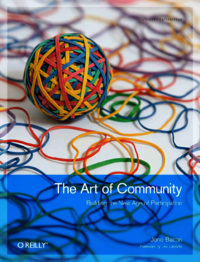
The Art of Community
107 Visitas | 95 Descargas | 2014-05-27 19:34:31 | raidenvc
“The Internet provides the potential to separate us into a cacophony of discordant voices or to congregate us as purpose-driven communities. Jono Bacon, in his insightful The Art of Community, teaches the latter path, detailing the principles of successful community-building in a way that will appeal to both neophyte and expert alike. Given the increasingly critical role of community managers in the technology industry and beyond, The Art of Community should find a place on any businessperson’s bookshelf, not to mention that of the PTA president, book club organizer, or union activist. Yes, it’s that good.” —MATT ASAY, ALFRESCO AND C|NET
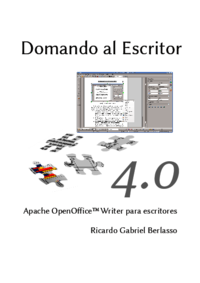
Domando al Escritor 4.0
Ofimática
92 Visitas | 87 Descargas | 2014-05-28 15:16:19 | raidenvc
Un libro que os ayudará a la hora de trabajar con la herramienta de ofimática Apache OpenOffice Writer, específicamente enfocando en los escritores de libros y textos.
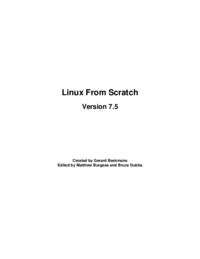
Linux From Scratch - Version 7.5
128 Visitas | 109 Descargas | 2014-05-28 15:25:16 | raidenvc
Preface Foreword My journey to learn and better understand Linux began over a decade ago, back in 1998. I had just installed my first Linux distribution and had quickly become intrigued with the whole concept and philosophy behind Linux. There are always many ways to accomplish a single task. The same can be said about Linux distributions. A great many have existed over the years. Some still exist, some have morphed into something else, yet others have been relegated to our memories. They all do things differently to suit the needs of their target audience. Because so many different ways to accomplish the same end goal exist, I began to realize I no longer had to be limited by any one implementation. Prior to discovering Linux, we simply put up with issues in other Operating Systems as you had no choice. It was what it was, whether you liked it or not. With Linux, the concept of choice began to emerge. If you didn't like something, you were free, even encouraged, to change it. I tried a number of distributions and could not decide on any one. They were great systems in their own right. It wasn't a matter of right and wrong anymore. It had become a matter of personal taste. With all that choice available, it became apparent that there would not be a single system that would be perfect for me. So I set out to create my own Linux system that would fully conform to my personal preferences.

Full Circle: The Independent Magazine for Ubuntu Linux Community, ISSUE #69
111 Visitas | 119 Descargas | 2014-05-28 15:44:54 | raidenvc
WELLOME TO THE FIRST F ULL C IRCLE OF 2013! Indeed. Another year, another Full Circle! I believe that April this year will mark our sixth year. Wow! Anyway, back to the present. This month, we have the usual Python, LibreOffice, Inkscape and Blender HowTo's. Joining them is an interesting HowTo on making your Ubuntu look Gnome 2 style (that's Gnome 2 style, not Gangnam style). Former podcast host, Ed Hewitt, courts controversy this month on page 34 with his opinion of how the recently announced 'Ubuntu Phone' (as it's being nicknamed by the Internet) will inevitably fail. Have your say by giving your opinion in an article or in an email. I was gifted a Sony NSZ-GS7 Google TV box for Christmas. Read my review on page 37 of this issue. If you were gifted something techy for the holidays, please think about reviewing it. Remember, we're a magazine for the Ubuntu Linux community. Linux. This means you can review or write about any *buntu, Linux or Android technology or distros. I've made a couple of small layout changes this month too. Don't panic, it's nothing major. Just a small tweak to sub-headings, drop caps, and other behind-the-scenes font stuff. Non-cap sub-headings are so 2012...

LibreOffice: Primeros pasos con Writer
110 Visitas | 129 Descargas | 2014-05-29 12:55:34 | raidenvc
¿Qué es Writer? Writer es el procesador de textos de LibreOffice.org (LibreOffice). Además de las características habituales de un procesador de texto (revisión ortográfica, diccionario de sinónimos, división de palabras, corrección automática, buscar y reemplazar, generación automática de tablas de contenido e índices, combinar correspondencia y otras), Writer proporciona las siguientes características importantes: - Plantillas y estilos. - Potentes métodos de diseño de página, incluyendo marcos, columnas y tablas. - Inserción o vinculación: gráficos, hojas de cálculo y otros objetos. - Herramientas de dibujo integradas. - Documentos maestros: para agrupar varios documentos en un único documento. - Control de cambios durante las revisiones (modificaciones) - Integración de bases de datos, incluyendo la bibliográfica. - Exportar a PDF, incluyendo marcas de texto. - Y muchas más.

LibreOffice: Primeros pasos con Calc.
116 Visitas | 149 Descargas | 2014-05-29 12:57:55 | raidenvc
¿Qué es Calc? Calc es la hoja de cálculo de LibreOffice.org (LibreOffice). Una hoja de cálculo simula una hoja de trabajo en el ordenador: puede rellenar la hoja con datos —generalmente numéricos— y luego manejar los datos para producir determinados resultados, organizar los datos, o mostrar los datos en gráficos. Como alternativa, puede introducir los datos y luego usar Calc de modo « ¿Qué pasaría si...?» cambiando algunos datos y observando el resultado sin necesidad de volver a escribir todo el documento o la hoja.

LibreOffice: Primeros pasos con Impress.
108 Visitas | 117 Descargas | 2014-05-29 13:00:48 | raidenvc
¿Qué es Impress? Impress es el programa de presentación de diapositivas (presentaciones) de LibreOffice.org Puede crear diapositivas con muchos elementos distintos, incluyendo texto, listas numeradas o con viñetas, tablas, gráficos, imágenes clipart, y una amplia gama de objetos gráficos. Impress también incluye un revisor ortográfico, un diccionario de sinónimos, estilos de texto predefinidos, y atractivos estilos de fondo. Este capítulo incluye instrucciones, capturas de pantalla y consejos para guiarle en el entorno Impress mientras diseña las presentaciones más sencillas. Para poder usar Impress para crear presentaciones menos básicas se necesita cierto conocimiento de los elementos que integran las diapositivas. Las diapositivas de texto usan estilos para determinar la apariencia de ese texto. Las diapositivas con objetos se crean del mismo modo que los dibujos en Draw.
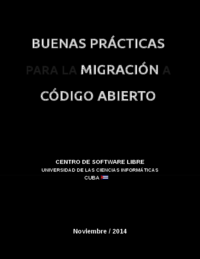
Buenas prácticas en migración a Código Abierto
Software Libre
224 Visitas | 174 Descargas | 2014-11-24 17:06:09 | cbustillo
Este documento constituye una continuación de la Guía Cubana de Migración a Software Libre publicada en el año 2008. Basados en las experiencias adquiridas durante la migración de disímiles organizaciones, tanto en Cuba como en el extranjero, así como en la evolución de las Tecnologías de la Información y las Comunicaciones (TICs), los autores de este documento hemos querido reflejar aquellos elementos que consideramos importantes a tener en cuenta para llevar a cabo un proceso exitoso de migración a aplicaciones de software libre y código abierto. Las buenas prácticas expresadas en este documento han sido probadas satisfactoriamente tanto en entidades nacionales como en empresas privadas e instituciones del sector público en el extranjero. Este documento, como su nombre lo indica, no constituye en lo absoluto un procedimiento estricto, solo pretende socializar las buenas prácticas identificadas en los escenarios de actuación de sus autores. Por lo que recomendamos analizarla y adecuarla al entorno de cada organización.

Linux From Scratch - Version 7.10
Linux From Scratch - Version 7.10
100 Visitas | 63 Descargas | 2016-10-18 03:41:05 | msuarez
LFS allows you to create very compact Linux systems. When installing regular distributions, you are often forced to install a great many programs which are probably never used or understood. These programs waste resources. You may argue that with today's hard drive and CPUs, such resources are no longer a consideration. Sometimes, however, you are still constrained by size considerations if nothing else. Think about bootable CDs, USB sticks, and embedded systems. Those are areas where LFS can be beneficial. Another advantage of a custom built Linux system is security. By compiling the entire system from source code, you are empowered to audit everything and apply all the security patches desired. It is no longer necessary to wait for somebody else to compile binary packages that fix a security hole. Unless you examine the patch and implement it yourself, you have no guarantee that the new binary package was built correctly and adequately fixes the problem. The goal of Linux From Scratch is to build a complete and usable foundation-level system. If you do not wish to build your own Linux system from scratch, you may not entirely benefit from the information in this book.
Contribuir
Usted puede contribuir con Libros UCLV, es importante para nosotros su aporte..
Contribuir