Categoría "Elearning"
Se han encontrado 5 Coincidencias
Moodle 2.0 Course Conversion
Elearning
132 Visitas | 182 Descargas | 2013-09-23 16:46:46 | cbustillo
Moodle provides you with the tools to store and present music, speech, video, have online group chats, quizzes and, as we have mentioned, manage assignment submission. Let's take a look at just a few of the advantages of converting to Moodle. Most of us have shared online areas where we can distribute worksheets and handouts to students. However, often those shared areas can't be accessed from home. Moodle solves this problem. Shared areas can also become disordered. With Moodle you can manage and organize the sharing of resources easily. Also you can make the way you hand out work much more visually appealing; the process is made far friendlier to cautious students. Third-party content providers have wised up to the idea of learning platforms and more of the resources they provide are specifically designed for environments such as Moodle.

Moodle Gradebook, 2nd Edition
elearning
101 Visitas | 124 Descargas | 2015-02-25 23:15:23 | cbustillo
Assessing and tracking students to ensure they progress is one of the key challenges of modern education. Moodle Gradebook offers an innovative solution, providing you with a platform to store and calculate grades and track the progress and achievements of your students. Moodle Gradebook, Second Edition explains and explores the full functionality and features of the Gradebook to help you to make it easier to organize your work and relay information to your students. It will introduce you to the core functions of the Gradebook and demonstrate how to add graded activities. Then it will guide you through the process of assigning and calculating grades before exploring how to organize categories and successfully report and export information.

Mahara 1.4 Cookbook. Over 50 recipes for using Mahara for training, personal, or educational purposes
Portfolio Assessment
104 Visitas | 133 Descargas | 2015-07-02 21:59:14 | yoilan
Mahara is an open source ePortfolio system that allows you to build dynamic and engaging portfolios in no time. Use Mahara when applying for jobs, creating portfolios for certification and accreditation, to support teaching and learning, for classroom projects, to create your own social network, and much more. This book will show you the many different ways in which you can use and exploit the various components of Mahara. The Mahara 1.4 Cookbook will introduce you to features you may not have explored, and show you how to use them in ways you probably had not considered. The book also provides guidance in the use of GIMP, Picasa, Audacity, MS Word, and other programs that can be used to create artifacts. It will provide you with techniques for creating everything from dynamic and engaging web pages to complete projects, interactive groups, educational templates, showcase portfolios, and professional resume packages. By exploring the recipes in this book, you will learn how to use each of the various blocks and content areas including the Resume sections, Journals, and Plans. You will learn how to archive a portfolio and set access levels. We will build an art gallery and a newspaper, use groups for collaboration and assessment, and use the Collections feature to build complex layered portfolios. You will also find recipes for building templates for standards-based report cards, college applications, and teacher certification. The book is packed with ideas from the simple to the extremely advanced, but each idea is supported with step-by-step instructions that will make all of them seem easy.

Moodle E-Learning Course Development, 3rd Edition
elearning
123 Visitas | 130 Descargas | 2015-09-16 03:38:52 | cbustillo
Moodle is the leading open source e-learning management system. Using Moodle, teachers and professors can easily construct richly-textured web-based courses. A course can consist of a number of lessons, with each lesson including reading materials; activities such as quizzes, tests, surveys, and projects; and social elements that encourage interaction and group work between students. Packed with clear step-by-step instructions, plenty of screenshots, and thorough explanations, this book guides you through the many features and options that you have to choose from when using Moodle 2.8. Throughout this book, you will follow an example course that will help you to explore the sort of decisions, design considerations, and thought processes that goes into developing a successful course.
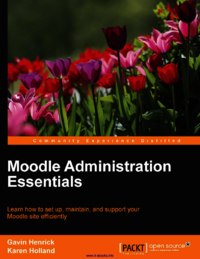
Moodle Administration Essentials
elearning
112 Visitas | 128 Descargas | 2015-09-18 01:03:01 | cbustillo
This book begins with a brief look at Moodle's background and an examination of its architectural structure and LAMP architecture. You'll learn to create user accounts and understand the methods of authentication based on manual accounts and e-mail-based self-registrations. You'll then develop the Moodle site structure and course set up, and discover how to edit it through a sample faculty site. Next, you'll configure two of the standard themes in Moodle and apply them to organizational branding. You'll also explore how plugins are configured and installed, and learn about backing up, resetting, and restoring Moodle courses. Finally, you'll learn Moodle's security options, along with performance testing, and how to use the built-in Moodle performance testing script.
Contribuir
Usted puede contribuir con Libros UCLV, es importante para nosotros su aporte..
Contribuir